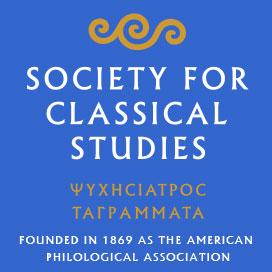Accessing the SCS Abstract and Proposal Submission System
To access this site, you must be a member of the Society for 2024, and know and have access to the primary email address (profile address) associated with your member account. To check your membership status and email account on file, go to your profile at https://scs.press.jhu.edu/membership/log-in
If you need to renew your membership for 2024, please note that after renewing, it may take a few business days for your account to have access to the submission system. We recommend checking your membership status well before the submission deadline.
Once you know your member email, you can proceed to the program site at https://scsprogramsubmission.secure-platform.com/site
Once there you will find at the top left of the page a blue box to log-in. After clicking the blue box, you will be directed to another page on which you will be asked to enter your member email address. Please note that you will not be able to proceed if the email address you entered is not the one associated with your membership.
After entering your email and clicking “send magic link” there will be a short delay before a confirmation link is sent to you. Please check your inbox associated with the account for the login link. After clicking the link in the email message, you will now be logged into the submission site.
Please note that the entire process between entering your email address and getting the link can take up to 60 seconds. During this time, please do not refresh or close the page.
Navigating the System
Once in the system, you will find your profile to the left and 2 navigational tabs at the top center. The 2 navigational tabs are:
1. Home: This tab will take you back to the landing page and all the resources found there.
2. Submit: This tab allows you to begin a new submission, to review a past submission, or to finish an incomplete one. You can also access incomplete submissions from the Incomplete subtab that will appear under My Applications on the left of the page.
We would like to remind you to gather all required information needed for your submission before beginning. Should you have any questions, please do not hesitate to contact info@classicalstudies.org for assistance.